



Instantly extract names, emails, phone numbers, and job titles from LinkedIn profiles. Build a high-converting B2B lead list without manual data entry.
Turn LinkedIn searches into actionable business contacts quickly and accurately — ideal for marketers, recruiters, sales teams and business owners.
Save hours on manual prospecting by automatically capturing public LinkedIn contact data.
Use advanced filters to find leads by industry, location, job role and more.
Export leads in .CSV, .XLSX or .TXT for CRM, email outreach or sales tools.
Stop wasting hours manually copying LinkedIn Sales Navigator leads into spreadsheets. LinkedIn Lead Extractor automates the process, delivering complete and verified professional profiles in seconds. Instantly get names, emails, phone numbers, job titles, company details, and more — ready for outreach.
Whether you’re generating B2B leads, finding clients, sourcing candidates, or identifying business partners, this tool provides fast, reliable, and ready-to-use LinkedIn Sales Navigator data to grow your business, increase conversions, and boost productivity.
Capture names, emails, phone numbers, job, and company names directly from LinkedIn profile pages automatically.
Use advanced filters and custom search keywords for precise targeting and contact refinement.
Easily export extracted data to Excel, CSV, or TXT file formats for seamless integration.
Automatically saves extraction progress and allows recovery after any unexpected shutdowns.
Saves viewed profiles and search history to avoid duplicate data extraction and track your progress.
Add delays between scraping requests to mimic human behavior and operate safely within LinkedIn's limits.
Features internet failure detection to auto-pause/resume scraping during network interruptions.
Supports Unicode character sets for accurate multilingual data extraction and saving.
Extract LinkedIn profiles data in just three simple steps
Download and install our desktop application or browser extension to get started immediately.
Perform your highly targeted search in LinkedIn using all your usual criteria.
Click the designated button to extract the data and export your prospects to Excel, CSV, or TXT.
Below is a real-time view of the LinkedIn Lead Extractor dashboard. Notice how the data is neatly organized into columns, ready for a single-click export.
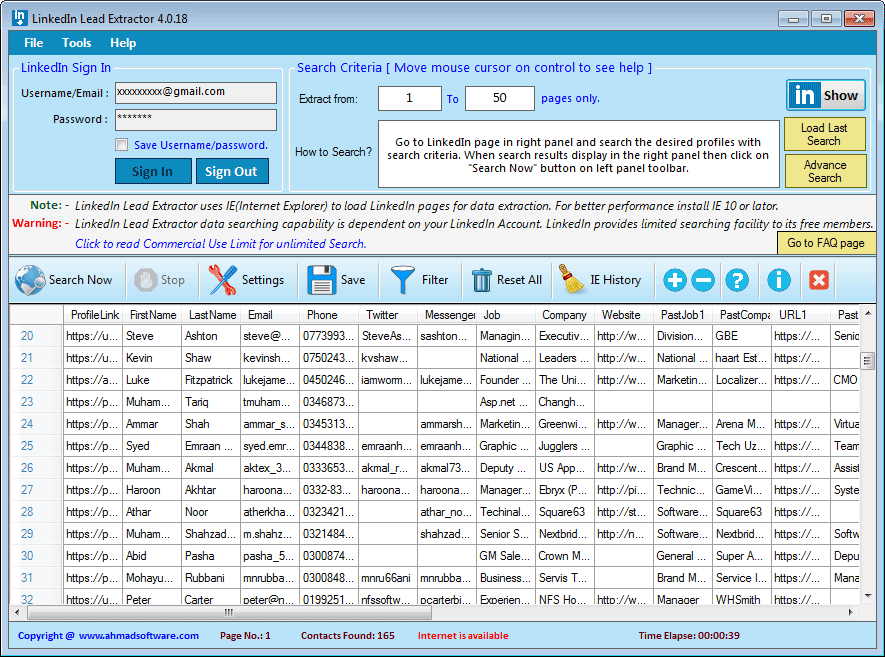
"We use several products from Ahmad Software Technologies, and we are extremely pleased with them. Simple, easy to use, affordable—and highly recommended."
"After trying dozens of email extractors—from free tools to expensive ones—Cute Web Email Extractor stands far above the rest. It’s fast, precise, filter-rich, and incredibly easy to use."
"If you want to recruit candidates from LinkedIn and extract their data automatically, this is the right place. I recommend Ahmad Software Technologies for their reliable Extractor."
Choose the plan that works best for your business needs.
Three-Months subscription
Six-Months subscription
LinkedIn enforces strict daily and monthly viewing limits depending on your account type. These limits affect how much data you can extract. Please review the guidelines below:
| Account Type | Daily Profile View Limit | Notes |
|---|---|---|
| Basic Account | Up to 100 profiles/day | Monthly limits vary by connection count |
| Premium — Business Plus | Up to 300 profiles/day | Higher trust & visibility |
| Premium — Executive | Up to 400 profiles/day | Ideal for recruiters |
| Premium — Pro | Up to 500 profiles/day | More daily reach |
You can extract name, email, phone number, company name, location, website, and job title from public LinkedIn profiles.
1st-degree: Directly connected members. Email/Phone usually visible.
2nd-degree: Connected to your 1st-degree contacts.
3rd-degree: Connected to your 2nd-degree contacts.
Note: Contact details for 2nd/3rd degree are only available if the user made them "Public".
Yes, you can download and test the software before purchasing to ensure it meets your needs.
After installing the software, click "Activate Full Version," copy the serial key, and contact support to generate a trial license.
No. All our software is Windows-based only. Mac users can run it using virtualization tools such as Parallels or Bootcamp.
We accept credit card, crypto currency, western union, moenygram adn bank transfer.
No. The software is offered on 3 different subscription plans. During your active subscription period, you will receive all updates at no additional cost. Once the subscription ends, continued access and updates will require renewal.
Yes, it extracts only publicly available data and is designed to comply with privacy regulations. Always use it responsibly.
Yes, the software allows running multiple tasks in parallel, depending on your computer’s resources.
No fixed limits on extraction. However, we provide recommended usage guidelines and limitations on each software page to help you avoid platform restrictions or blocks and ensure safe, efficient usage.
The software extracts only the information made publicly available by LinkedIn. It does not generate, or create any data on its own, ensuring 100% data accuracy based on live profiles.
This software is intended for personal and lawful use only. Ahmad Software Technologies is not liable for any misuse or illegal activity. All automated features are engineered to mimic tasks a user would perform manually to ensure platform compliance.
#LinkedInScrapingTools #LinkedInScraper #LinkedInDataMining #LinkedInProfileScraper #LinkedInContactExtractor #LinkedInScreenScraper #LinkedInWebScraping #LinkedInDataScraper #LinkedInDataGrabber #LinkedInDataRipper #LinkedInSearchEngine #SalesNavigator #SocialSelling #LeadGeneration2026 #AhmadSoftware
Outstanding
Hi, This is really a working software.
good
Good
Amazing tool. Could not have found a better one.
Excellent.
This one is cool. It works well if you adjust the latency properly
good !!
Nice
Brilliant!!! Thank you!!
Excellent👍
Does this software have limit of extracted leads per day?
_____________________________________________________________
You can see daily extraction limitations
